Live broadcasting changes everything.
There are many new and exciting things on the horizon for technology in education (see post on browser based virtual worlds) and none more exciting than the acceptance of live broadcasting (call it "Web 2.Live"). As you will see demonstrated below, there are several different sites available for live social interaction via webcam or desktop. Some specialize in the production of live content and each allows for recording and distribution of live recordings via embeddable players.
How can these tools be used in education? How is this different than simple video conferencing?
http://www.macupdate.com/info.php/id/24275/camtwist
Stickam.com
http://www.stickam.com/anthonyfontana
Stickam.com Pros:
BlogTV.com
BlogTV demo for my blog - Broadcast your self LIVE
http://www.blogtv.com/People/AnthonyFontana
BlogTV Pros:
UStream.tv
Video clips at Ustream
http://www.ustream.tv/channel/anthony-fontana-live
UStream.TV Pros:
Mogulus.com
http://www.mogulus.com/anthonyfontana
To play demo video:
Mogulus.com Pros:
Please feel free to comment on this post. I'm very interested in hearing opinoins about live broadcasting.
Permalink:
http://themultichronicclassroom.blogspot.com/2008/08/live-broadcasting-20.html
There are many new and exciting things on the horizon for technology in education (see post on browser based virtual worlds) and none more exciting than the acceptance of live broadcasting (call it "Web 2.Live"). As you will see demonstrated below, there are several different sites available for live social interaction via webcam or desktop. Some specialize in the production of live content and each allows for recording and distribution of live recordings via embeddable players.
How can these tools be used in education? How is this different than simple video conferencing?
- Faculty, students, and other individuals (visiting lecturers, professionals, etc...) can interact from great distances while still having access to all media and desktop tools needed for dynamic discussions
- Recordings of these interactions can be documented and distributed asynchronously
- Like podcasting and video helped to create a culture of user-generated material so too might live media (there are many "live shows" already gaining popularity on these sites
- As mobile video becomes more mainstream, so too will live feeds of people's lives: aka. Lifecasting
http://www.macupdate.com/info.php/id/24275/camtwist
Stickam.com
http://www.stickam.com/anthonyfontana
Stickam.com Pros:
- Highly social: up to 6 other "live visitors" and unlimited chat/profile page viewers or visitors
- Easy to manage, record, embed recordings
- Autopilot for embedded player when not live (plays video, pictures, etc...) plays media on demand
- Site is mostly used by teens at the moment
- Profile page features are limited
- Channel only page must be created elsewhere (see my live page at http://www.anthonyfontana.com/livebroadcast.aspx)
BlogTV.com
BlogTV demo for my blog - Broadcast your self LIVE
http://www.blogtv.com/People/AnthonyFontana
BlogTV Pros:
- Co-hosting - records/shows up to two people in live video screen
- Profile page modification tools are average (better than Stickam not as good as UStream)
- Too many ads - show up on profile page AND in embedded player!
- Video quality seems a bit lower than other sites
- Video cuts off bottom of screen (notice the ticker is cut in half!)
UStream.tv
Video clips at Ustream
http://www.ustream.tv/channel/anthony-fontana-live
UStream.TV Pros:
- Lots of options and features!
- Profile AND Channel pages that are highly modifiable
- Text overlays (not shown in video)
- Can port videos straight over to YouTube, Google, Vimeo and more
- Better for making a TV-like show
- Allows for co-hosting (I haven't tested this yet)
- Higher learning curve (as is the case whenever there are more features)
- Non-intuitive user interface - I didn't like this one at first
- Not as social (seemingly)
Mogulus.com
http://www.mogulus.com/anthonyfontana
To play demo video:
- Click to turn player on (I have it set to off so that it doesn't start every time the blog is loaded into a browser window)
- Wait for player to fully initialize (On Demand button will not show up immediately)
- Click on "On Demand" button on bottom of player
- Click on "new VOD Folder"
- Click on "Live Show Aug 1 2008"
Mogulus.com Pros:
- High quality production features built-in (ticker, splash pages, etc...)
- Auto-Pilot playlist for videos, photos, and pre-recorded shows (not enabled in above player)
- Graphical interface (GUI) is very easy to use, very intuitive
- Dynamic player allows for "Video on Demand" for viewers to peruse playlist
- Imports easily from YouTube (player can show other videos I've set to play including my machinima and even the UStream.tv piece from above.
- Not social - chat confined to viewers, but not creator (not in studio window at least)
- Ads - will come across bottom of screen (not as bad as BlogTV)
Please feel free to comment on this post. I'm very interested in hearing opinoins about live broadcasting.
Permalink:
http://themultichronicclassroom.blogspot.com/2008/08/live-broadcasting-20.html
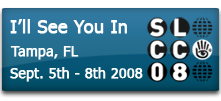




3 comments:
Thanks Anthony. I have a number of plans for a few live broadcasts and was only looking at Ustream. So this is helpful to compare other sites to it.
Excellent Joe. Send me a link when you get something up.
have U tried dimdim.com its excellent.
Post a Comment